Testing is an inevitable part of creating any software product. But manual testing takes a lot of time and effort and may lead to a delayed product release. Automated testing can help you improve the efficiency of your testing efforts and speed up the release of your solution. However, in order to ensure that automated testing really brings the best results, it’s critical to choose the right automated software testing tool.
In this article, we provide a brief overview of the test automation tools we implement at Apriorit. This article will be useful for QA specialists looking for the right approach and tools for automating tests in their projects.
What is automated testing?
Automated testing is a technique for performing software tests like regression tests and unit tests using special automation tools. This type of testing is opposed to manual testing, where test case suites are created and executed manually by a QA specialist.
Automated testing is suitable for large projects in which it’s necessary to run multiple repetitive tests as well as for projects that were initially tested manually but need to be re-tested. For short-term projects, manual testing is better suited because it’s more flexible and easier to implement than automated testing. You can also use manual testing to check product usability.
With automated testing tools in software engineering, you can compare expected and received test results and get a very detailed report in different formats. A useful feature of this approach is the ability to reuse test cases where appropriate. Using automated testing, you can reduce the number of manual tests. Test automation results analysis helps you save time and still deliver quality results.
What are the benefits of test automation?
Let’s start with exploring some of the main advantages of automated testing over manual testing. Being aware of them will help you understand if software test automation tools will be beneficial for your project.
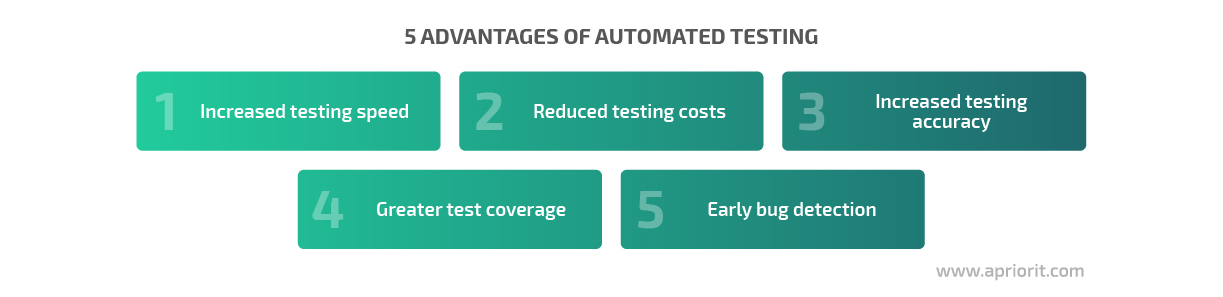
1. Increased testing speed
Manual testing requires a lot of routine work. Automated testing, in contrast, allows you to save a lot of time on repetitive tasks. In addition, with automated software testing tools, you can perform testing 24 hours a day without the need for a QA specialist to be present and observe the process. You can run a script in the evening and already have test results in the morning.
2. Reduced test costs
In the long run, automation reduces testing costs. Once you have created a test script for an application, you can reuse it multiple times to discover bugs that appear due to product changes.
3. Increased testing accuracy
Automated testing eliminates the possibility of human errors. Even a professional QA specialist can make unintentional mistakes. Properly composed automated scripts provide the most accurate and detailed testing results.
4. Greater test coverage
Automated testing allows you to simulate the actions of a large number of users on more devices than a manual testing specialist can possibly cover in the same timeframe. And the higher your product’s level of test coverage, the higher the chance of detecting potential bugs in a timely manner.
5. Early bug detection
Make sure to test your product after introducing any significant changes. In this way, you can ensure early detection of bugs and errors and address them before they can cause severe damage.
However, proper implementation of automated testing is impossible without having the right tools in place. In the next section, we discuss key criteria of the best automation testing tools to help you choose the automated testing tool or framework that will best fit your project’s needs.
Read also:
Top 10 Tools for Cross-Browser Testing
How to choose the best automated testing tool?
You can start with determining your requirements for automated tools for software testing and assessing your team’s skills. Then, you can evaluate different test automation tools and frameworks and their capabilities based on this information.
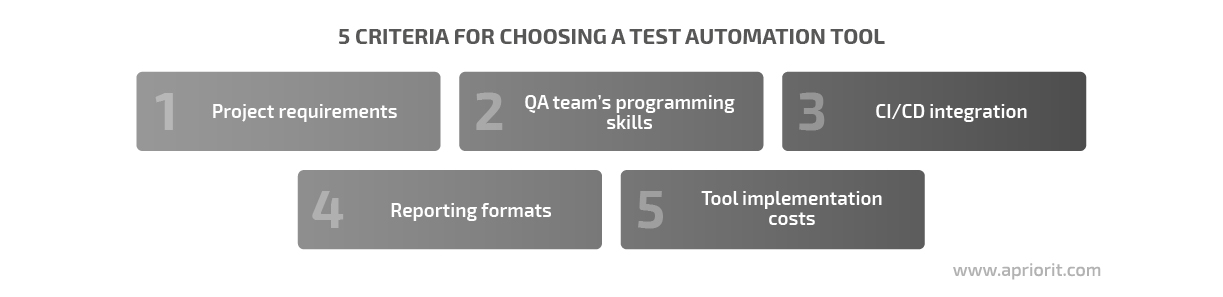
1. Project requirements
Every project is unique. Therefore, your choice of the best automation testing tool should be based on the requirements of the particular project. For your project, you can select an automated testing tool depending on requirements such as:
- Type of application under test
- Supported platforms
- Supported browsers
- Supported devices
- Supported scripting languages
Apart from these requirements, you can also consider other requirements that are critical for testing your project.
2. QA team’s programming skills
Depending on the level of your QA team’s programming skills, you’ll need to choose from two types of automated testing frameworks:
- Scriptless frameworks. If no one on your testing team has programming skills, it’s better to use scriptless frameworks. When choosing a particular tool, pay special attention to the level of test complexity necessary for your project: simple automated tests can be implemented with free tools and services, while tests with complex logic may require deploying paid test automation solutions.
- Coding frameworks. This option is suitable for QA experts with strong programming skills. Coding frameworks are more flexible and easier to maintain than their scriptless alternatives. Also, coding frameworks are recommended for testing products that process video or audio. When you start using coding frameworks for automated testing, you’ll need to spend extra time creating test cases. But later, you’ll be able to save time and speed up the testing process by reusing these test cases.
Read also:
6 Ways to Improve Software Testing
3. CI/CD integration
If you use or plan to use continuous integration and continuous delivery (CI/CD), we recommend you choose a framework that supports CI/CD solutions. For example, CI/CD solutions like Jenkins, TeamCity, and Bamboo support QA automation with Python, Java, and C# out of the box. But there may be some difficulties when integrating these servers with other languages and frameworks.
Also, if you plan to use scriptless frameworks, it’s worth noting that not all of them can be integrated with a CI/CD system.
4. Reporting formats
Reports are the most important component of a test automation framework. After you complete the testing process, a report on the test results will help you analyze all the flaws in the application. Different automated testing tools in software testing can provide you reports in the following forms:
- Video records of the testing process
- Screenshots of detected errors
- Stack traces for detected errors
- Detailed reports on failed test steps
- Time reports
Depending on your project’s needs, you can choose an automated testing tool with different reporting options. Most tools can create screenshots of errors and stack traces as well as give you information about testing times. But only a few can create video records.
A video record allows you to actually see the system’s behavior during the test. In such a way, you can spend less time determining the cause of a particular error. But video recording consumes extra resources, so you’ll be able to run fewer tests because of the increased load. Not all tests need video recording, though. For example, video reports are usually unnecessary during API testing.
Read also:
How to Use Cloud-Based Mobile Testing Tools: Apriorit Experience with BrowserStack and VirusTotal
5. Tool implementation costs
While test automation can reduce the cost of testing a product, the expense of implementing the automation tool also makes a difference. In particular, pay attention to two factors:
- The cost of the framework. There are free products, but their functionality is often limited and they are not suitable for everyone. Paid products, in turn, provide more testing features but increase a project’s test automation expenses.
- Costs of specialists involved in the automated testing process. This may include the cost of training personnel to perform tests with the selected tool or hiring additional staff to implement automated testing in your project.
These are some of the key criteria for choosing the right automated testing tool for your project. In addition, you can add your specific requirements to this list. Once you come up with your final list of requirements, you can start comparing different automated testing tools by specific features. To make this choice a bit easier for you, in the next section, we share a list of software testing automation tools and frameworks commonly used by Apriorit QA experts.
5 best tools for automation testing
There are a lot of automated software testing tools on the market, but not all of them will be perfect for your project. We would like to share the list of automation testing tools we successfully use at Apriorit. The tools presented in this list can be used by test engineers of different levels for testing products written in different languages for different platforms.
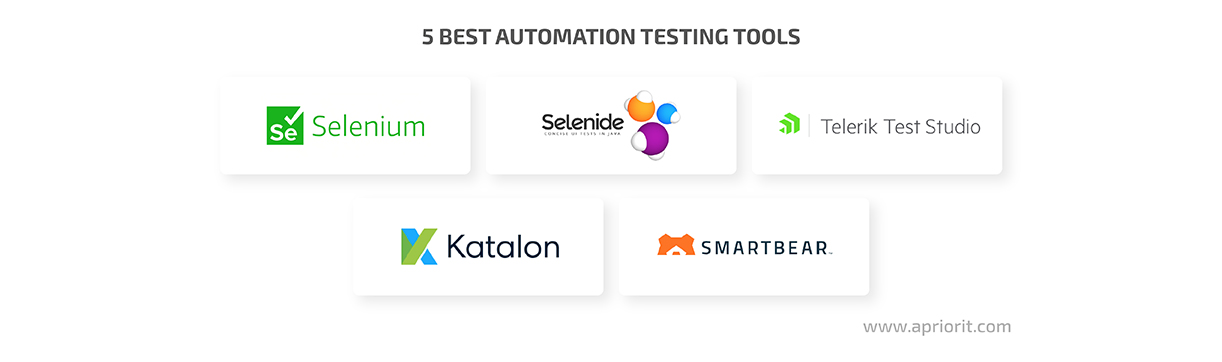
1. Selenium
Selenium is one of the most popular frameworks for automating website and web application testing. This open-source framework is suitable for QA engineers with advanced programming skills.
Selenium includes several components:
- Selenium IDE (integrated development environment)
- Selenium RC (remote control)
- Selenium WebDriver
- Selenium Grid
These four components have their own approaches to test automation, so you can choose the one that best suits your goals.
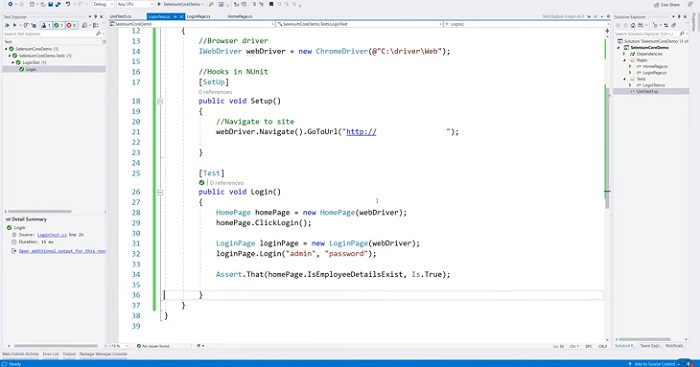
Screenshot 1. Selenium interface
Selenium is a flexible tool that allows you to create complex scripts for automated testing. You can use Selenium for cross-platform testing. However, consider that the set of platforms you can test may vary depending on the language you choose.
One of the biggest advantages of Selenium is its large community. If you need help implementing this testing tool, you can easily get assistance from other Selenium users.
Possible drawbacks of Selenium include the high cost of test support, the low speed of test case creation at the initial stage, and the high barrier to entry for QA specialists, as it’s a coding framework and requires strong programming skills.
2. Selenide
Selenide, an easy-to-use open-source Java testing framework based on Selenium WebDriver. Selenide extends the functionality of Selenium WebDriver and JUnit. At Apriorit, we use this tool for quick testing of the product that hasn’t been tested with automation tools yet.
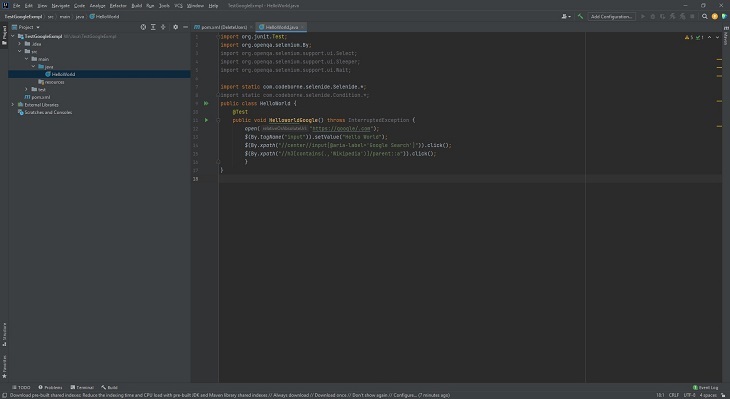
Screenshot 2. Selenide interface
Selenide is cross-platform and has transparent WebDriver. WebDriver helps you solve timeout issues and allows for testing of Ajax technologies. Using Selenide, you don’t need to operate WebDriver directly as Selenide takes control of the browser.
The main disadvantage of Selenide is that it’s only suitable for writing tests using Java.
3. Telerik Test Studio
Telerik Test Studio is one of the top automation tools in software testing that can be widely used for all kinds of testing including mobile application testing, regression testing, functional testing, and load testing. Although it’s a scriptless framework, you can specify some of its requirements using programming languages if necessary.
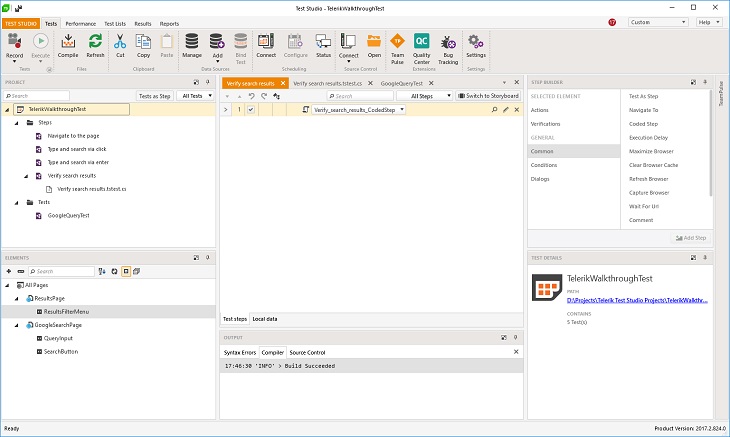
Screenshot 3. Telerik Test Studio interface
Telerik supports different systems, so it’s well suited for cross-platform and cross-browser application testing. A built-in recorder and automated playback allow you to use the same script for multiple tests, which helps you save time and increase testing speed.
You can use the trial version of Telerik Test Studio for 30 days. After that, you need to buy a license. Using Telerik Test Studio, you will need to configure an add-on for version control. Also, Telerik offers a less comfortable and more difficult way of working with object properties than other automation testing tools.
4. Katalon Studio
Katalon Studio is a relatively simple automated testing tool in software engineering that uses a predefined structure of artifacts such as test cases, test suites, test objects, and reports. This greatly facilitates tasks for QA experts and speeds up testing.
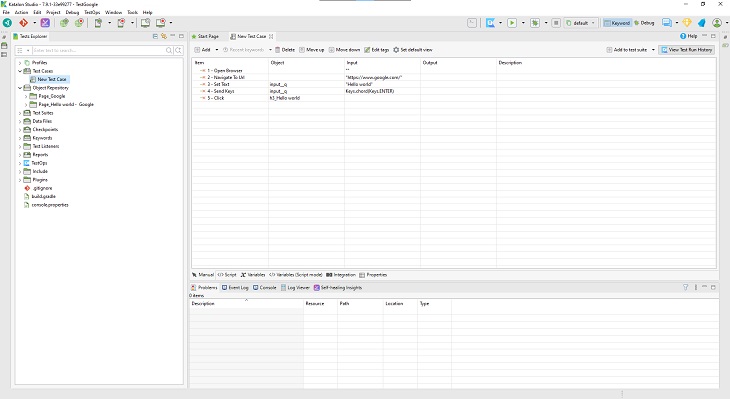
Screenshot 4. Katalon Studio interface
This framework supports keyword-driven testing. For creating test cases, QA specialists use keywords that indicate users’ actions on the tested application. In addition to standard keywords, you can add custom keywords. This feature will help QA experts with limited programming knowledge create tests suites faster. To perform tests quicker, you also can run multiple test suites in parallel or consecutively using the test suite collection feature.
A small community is one of the drawbacks of Katalon Studio. You will have a hard time getting any support in case you encounter issues with this framework. Second, you’ll need to buy a license to get more functionality because only basic features are available for free.
5. TestComplete
TestComplete is a scriptless framework that also supports a wide range of programming languages.
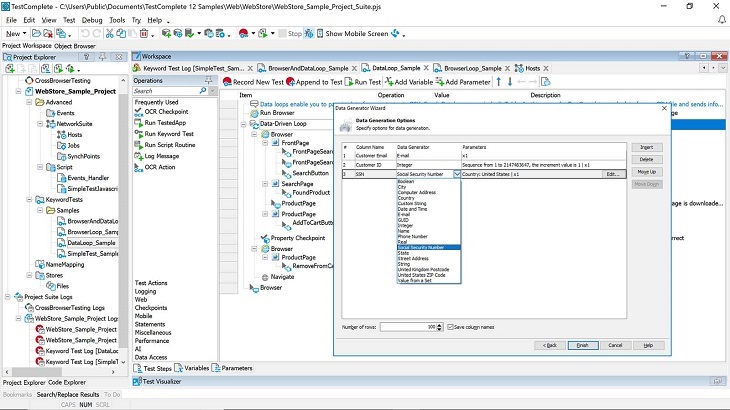
Screenshot 5. TestComplete interface
Using the TestComplete framework, QA experts can record and later play back test scenarios and can insert checkpoints at different testing stages in order to check the results. Using an object recognition engine, TestComplete can recognize dynamic interface elements. This is especially useful for applications with frequently changing user interfaces.
As for disadvantages of TestComplete, it costs a lot, has some stability problems, and lacks transparent documentation.
Test automation tool comparison
In the table below, we have organized a comparison of all five of the top test automation tools discussed in this article:
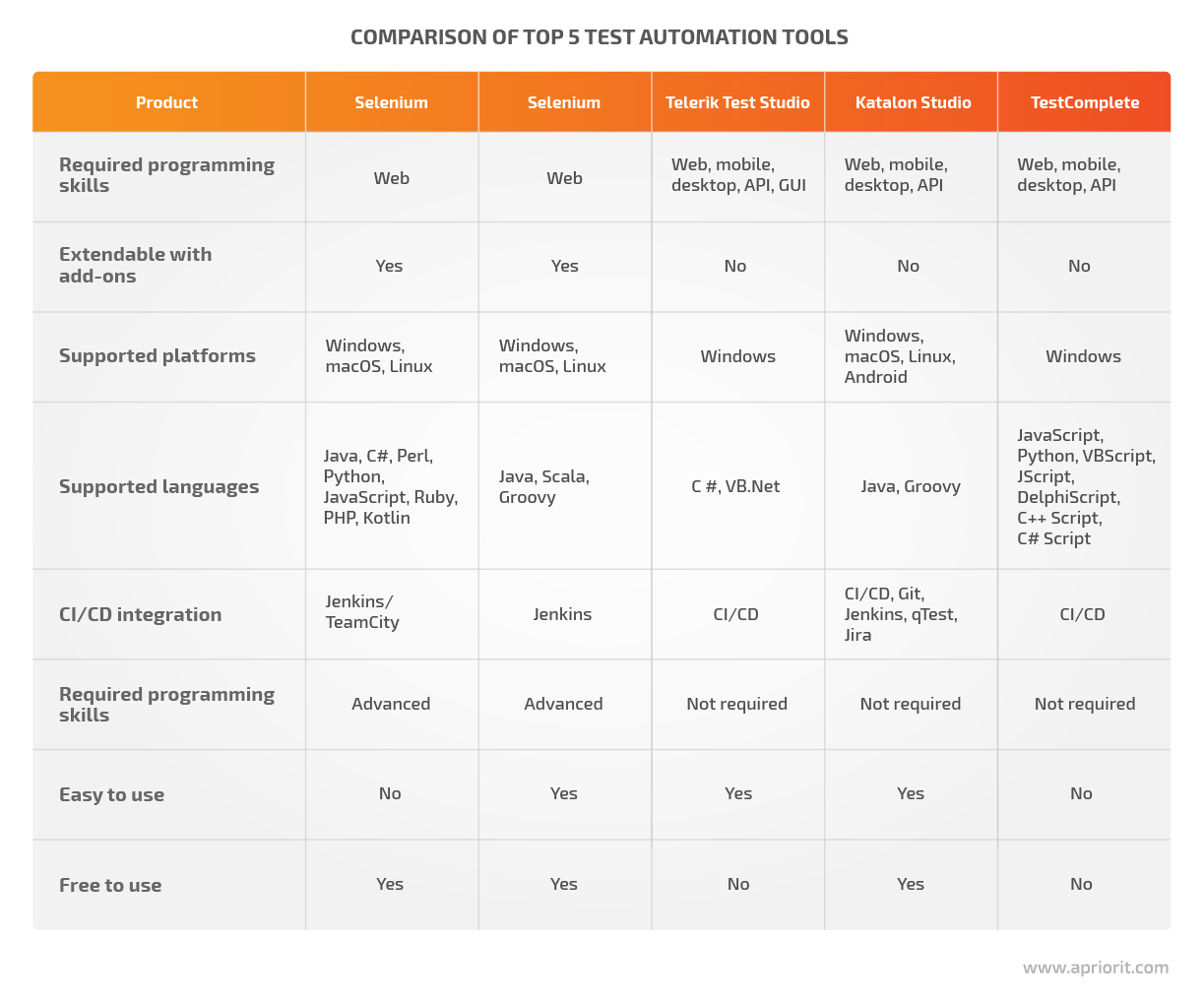
Conclusion
Automated testing allows you to handle testing tasks quicker and more accurately. But for the best results, it’s important to choose the right testing tool. There’s no universal solution for all projects. Choosing a proper tool depends on your project’s requirements, your budget, and QA experts’ programming skills.
We have described five of the best QA automation tools for software that we successfully implement at Apriorit. Product quality is one of our main priorities, and our professional QA team does its best to ensure it. Contact us and we will help you choose and integrate an automated testing tool into your product development process.


