Cloud-based quality assurance (QA) is gradually substituting on-premises QA because it helps save time and money on software testing, streamline processes, and provide access to a wide pool of devices. However, cloud-based QA comes with its own unique set of challenges.
Before you choose to go with the cloud, you should know the answers to several questions:
- What are the benefits of cloud computing?
- What types of testing can be done in the cloud?
- How can QA specialists prepare for cloud-based software testing?
In this article, we answer these and many other questions related to cloud-based testing. This article will be helpful for QA teams and project managers that are considering moving their testing activities to the cloud.
Contents:
What is cloud-based testing?
Cloud-based testing is an approach to QA that uses cloud-based tools to emulate real-world user traffic and environments for testing any type of application, network, and infrastructure.
Providers of cloud-based testing services and tools offer testing environments that can be configured according to an application’s requirements. They provide cloud-based testing labs, services for managing these labs, service virtualization, on-demand testing tools, and device clouds. A wide range of cloud testing solutions coupled with simple procedures for adopting testing tools is leading to cloud-based QA becoming more and more widespread.
In the Hype Cycle for Cloud Security 2020 report, Gartner predicted that cloud-based testing was one of the cloud technologies that would become widely adopted within the next two years. Gartner believes that this technology will deliver a high level of benefits to organizations that adopt it.
Main types of cloud testing
In the cloud environment, you can perform the following types of cloud testing:
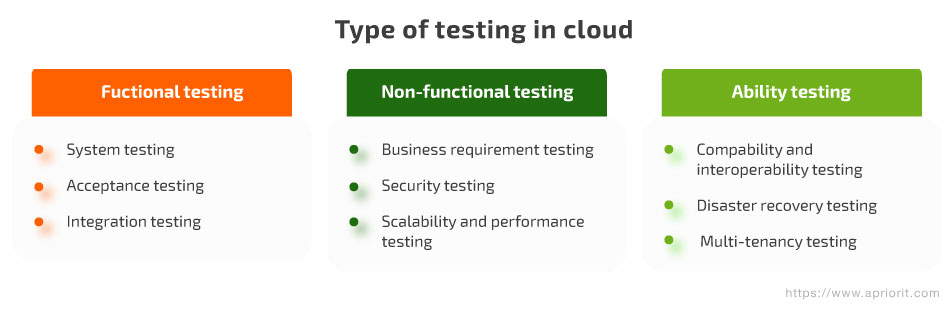
- Functional testing ensures that software features and functions work according to requirements and that software properly interacts with hardware. It includes system, acceptance, and integration testing. To conduct functional testing, testers can use QAwerk, Rapise, Sauce Labs, and other tools.
- Non-functional testing checks the non-functional aspects of software, such as performance, usability, and reliability. There are three key types of non-functional testing: for business requirements; security; and scalability and performance. You can use AppPerfect, Nmap, Nessus, and Wireshark for these activities.
- Ability testing determines whether users will receive application services from the cloud environment on demand. The key activities here are compatibility and operability, disaster recovery, and multi-tenancy testing. Cloud-based tools for ability testing include ClickTest, BrowserStack, and Quorum.
Before you choose any type of cloud-based testing for your applications, we suggest you take a look at the benefits, use cases, and challenges.
Read also:
How to Use Cloud-Based Software Testing Tools: Apriorit Experience with BrowserStack and VirusTotal
Types and models of cloud-based testing tools
There are several main types and models of cloud-based testing tools and services you need to examine in order to choose the one that suits you best:
- Tenancy mode — A cloud-based testing solution can be single- or multi-tenant, which means it provides access to one instance to one or several clients. Using shared multi-tenant testing solutions is usually more affordable than using isolated ones. But an isolated solution can ensure a higher level of security, which is important if you’re working with sensitive data.
- Deployment type — There are three options to deploy an application for cloud-based testing: public, private, or hybrid deployment. Deploying on a public server is the most popular option that provides resilience and ease of deployment. Using private and hybrid testing environments is more secure, but these environments are also trickier to configure. Also, not all cloud-based testing tools provide private deployment possibilities.
- Service model — As with any cloud computing service, testing solutions come in the form of Software as a Service, Platform as a Service, and Infrastructure as a Service (SaaS, PaaS, and IaaS) models. These models provide you with different levels of responsibility for, control over, and maintenance obligations related to your testing solution.
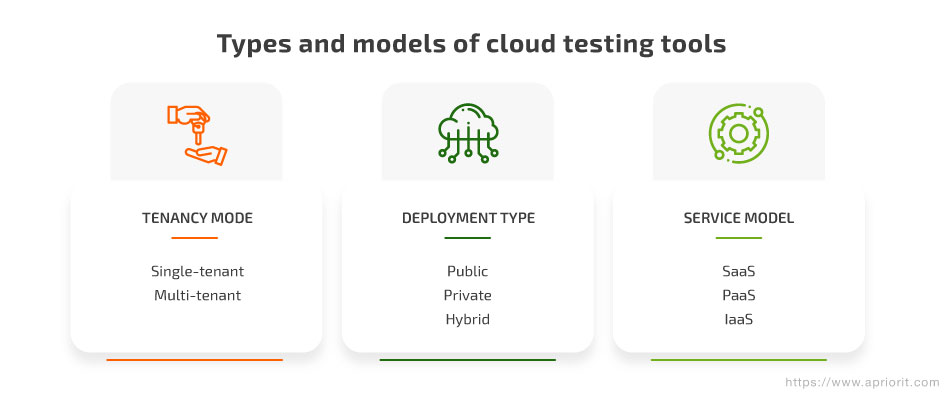
In addition, cloud-based testing has given rise to Testing as a Service (TaaS), which allows organizations to outsource their testing efforts. TaaS can be used for overall software testing as well as for conducting specialized types of testing such as performance, security, or functional testing.
Use cases for cloud-based testing
The advantages discussed above can be appealing for any organization that isn’t satisfied with traditional testing or simply wants to improve its workflow. However, cloud-based testing demonstrates the greatest efficiency in several particular use cases. Consider implementing it if your organization needs to:
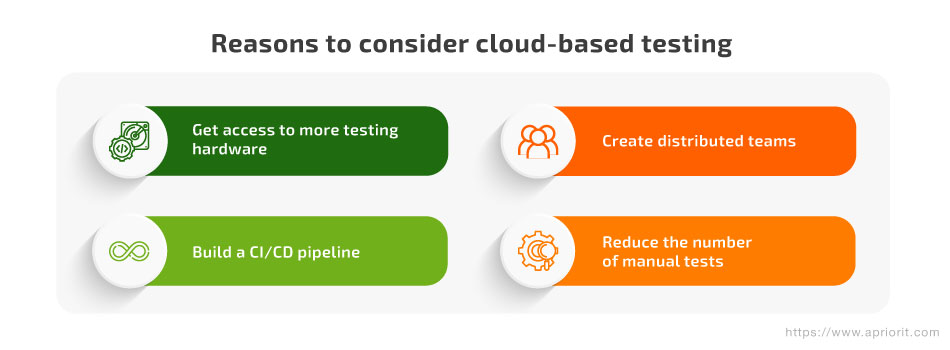
Get access to more testing hardware — A limited number of testing devices may become a bottleneck for organizations that develop several solutions simultaneously. In this scenario, testing teams need to wait their turn to test their application, thus slowing down the whole development process. Or a testing team might need a very specific device that an organization won’t need in the future. Cloud testing tools provide access to virtual and real devices, allowing QA teams to test their apps on hardware without delays.
Reduce the number of manual tests — Many organizations still rely on manual testing in their workflows, but they want to reduce efforts by automating some of their testing activities. It’s easier to do so with cloud-based testing solutions that don’t require installation, have preconfigured test environments and labs, and often provide APIs to integrate with other tools.
Build a continuous integration and continuous delivery (CI/CD) pipeline — The CI/CD release process largely depends on automation and joining the efforts of development and testing teams. It makes the release process smoother and faster. Implementing a CI/CD pipeline can be challenging if your organization uses lots of local tools with no integrations. Cloud-based solutions are more suitable for automation and integration, especially since many cloud providers offer tools for both testing and developing a cloud-based application.
Create distributed teams — The ability to hire QA talents with unique expertise from all around the world is the key to building a diverse and professional QA team. Also, the COVID-19 pandemic has made remote work standard. With cloud-based tools, your organization becomes more flexible and less reliant on a physical office.
If your organization needs to accomplish one of the tasks mentioned above, switching to cloud-based testing can be a good idea. However, let’s not rush into it and instead take a look at the possible challenges of this process.
Benefits of cloud-based testing
In contrast to traditional software testing, cloud-based testing has several unique advantages:
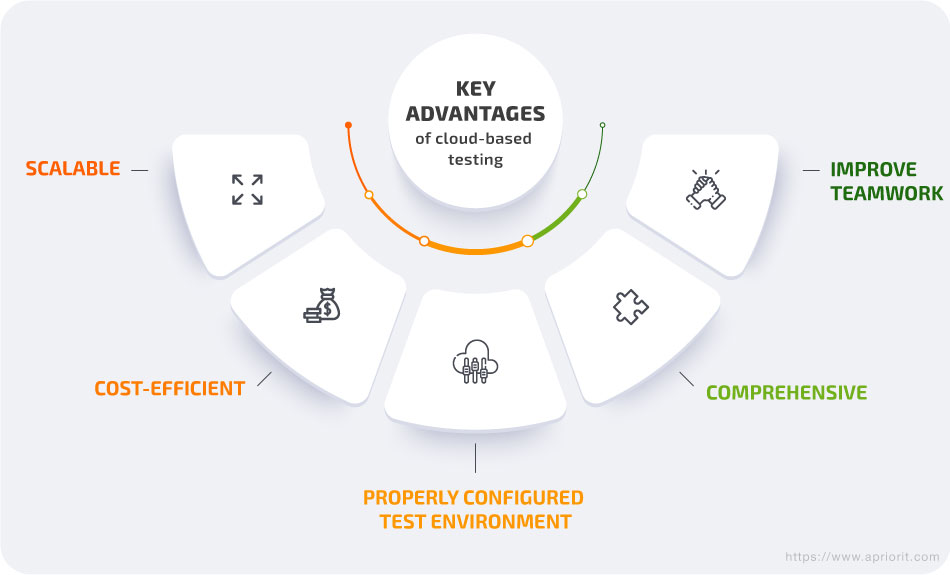
- Scalable — Cloud computing allows testers to increase or decrease computing resources fast. This is useful in cases when the customer frequently changes their business requirements.
- Cost-efficient — In cloud computing, you pay only for the resources you use. This means there’s no need to invest in purchasing, maintaining, and upgrading expensive equipment. You can have all the software and hardware you might need at your disposal while only paying for it when you actually use it.
- Properly configured test environment — It usually takes much time to properly set up a test environment on multiple devices. Moreover, any errors made during environment configuration can be repeated across all devices. Fortunately, you can avoid this by using cloud-based tools that have been preconfigured by their provider, saving your time and money. You can also combine various testing environments and customize them to achieve the best possible result.
- Comprehensive — In order to conduct comprehensive testing, the test team needs to run an application on all possible devices that support different platforms, operating systems, and browsers. Cloud-based testing provides you with all these devices and configurations, eliminating the need to purchase all of them.
- Improved team collaboration — Cloud-based testing allows software companies to include DevOps in their workflows because it requires collaboration between developers and testers. In the cloud, testers can spin up test environments with different configurations and data, automate testing processes, integrate with development tools to provide feedback fast, and get help from DevOps in setting up tools.
Key cloud testing challenges
Cloud-based testing also has several challenges you should consider before adopting this practice. Let’s look closely at operational challenges QA specialists should be ready to overcome:
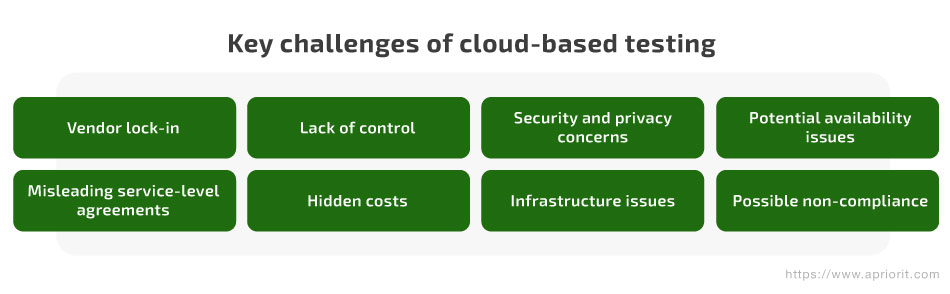
- Vendor lock-in — Cloud-based services have little interoperability because public cloud providers develop their own architectures and operating models. It isn’t a problem until you decide to switch vendors and tools. Then, you may face challenges in transferring your data and test configurations.
- Lack of control — When using cloud-based services, you can’t control any changes in these services, as it’s the provider’s responsibility to maintain and update them. A provider may force an update that deprecates features you use or may change interfaces, and as a result you will be forced to rework your testing environment.
- Security and privacy concerns — Security in the cloud still raises many concerns, as not all cloud-based testing vendors apply reliable encryption and data protection techniques. Some solutions have an option to test in a private cloud, but it doesn’t eliminate concerns about the security of data stored outside your organization’s protected perimeter.
- Potential availability issues — While providers guarantee round-the-clock availability of their services, even the least bit of downtime can cause negative consequences to your testing processes. For instance, in 2021, Microsoft Azure went down along with other Microsoft services. As a result, developers and testers across the world couldn’t use cloud services that relied on Azure.
- Misleading service-level agreements — Vendors of cloud-based tools provide terms and conditions for their cloud-based services that differentiate the responsibilities of the vendor and the cloud user. Though these terms are necessary, they are often written in a biased and misleading way. Pay close attention to such conditions as data integrity, data preservation and transfer, and time for upgrade notice.
- Infrastructure issues — Before choosing a cloud-based testing tool, make sure the provider offers you all the configurations, technologies, and storage you need. It may be difficult to emulate customer environments if you discover that some configurations aren’t supported by your provider. Moreover, creating a test environment that includes all necessary settings and data can be time-consuming for testers.
- Hidden costs — Though vendors inform their clients about prices for their cloud-based services, improper use of test environments may significantly increase your costs. In order to avoid hidden costs, QA and DevOps engineers should thoroughly plan their test environments, take into account additional costs such as for data encryption, and monitor the use of cloud resources.
- Possible non-compliance — If your organization has to comply with data security laws, regulations, and standards, it’s your responsibility to make sure that cloud-based tools and services you use are also compliant. Searching for compliant tools and verifying compliance can take a lot of time. Also, there’s always a risk that your vendor doesn’t follow security requirements thoroughly.
You can avoid most of these challenges by defining your requirements for a cloud-based service and carefully assessing a service before signing an agreement. With some issues like lack of control or possible downtime, the only thing you can do is decide whether the benefits of cloud testing outweigh the risks.
Let’s look at how to prepare for cloud-based testing.
How to prepare for cloud-based testing
Testing applications in the cloud can be more beneficial for organizations than testing on-premises. The following tips may be helpful for testers in getting ready to use cloud-based testing tools:
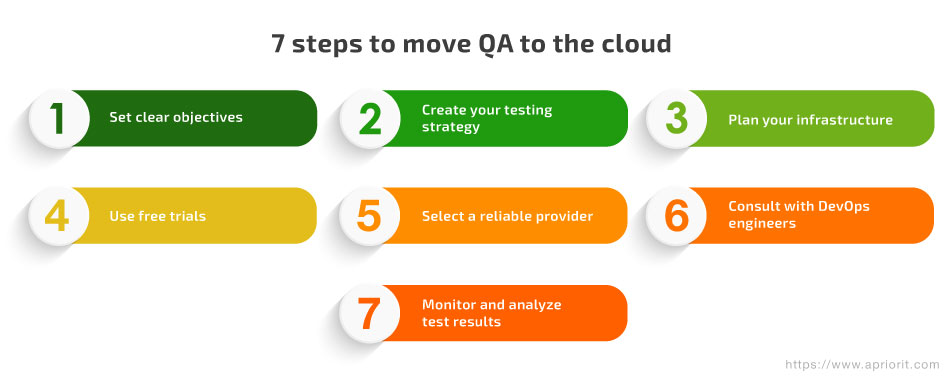
1. Set clear objectives
Before you start using cloud-based testing software, define why you need it and what you expect from it. A lot of organizations use cloud computing technologies simply because they are popular and accessible. But you can benefit from cloud-based testing only when you have a clear understanding of your business needs. Having precise objectives when testing a particular application in the cloud will let you get the most from your cloud investment. For example, if you want to create a SaaS project management software, interview some project managers about the most important for them features and focus your testing efforts on them.
2. Create your testing strategy
A testing strategy is a step-by-step plan to achieve your objective using certain processes, tools, and types of tests. Before you move your project to the cloud, decide what kinds of tests you want to perform, how much time they’ll take, and what risks they may bring. A comprehensive cloud testing strategy for an application allows you to better estimate your testing budget and avoid unexpected costs.
3. Plan your infrastructure
When creating your cloud testing testing strategy, you should also think about the infrastructure requirements necessary for building a test environment. Make sure that cloud-based services provide the required testing tools, software, hardware, and bandwidth. It’s also important to determine how long you will need the test environment in this configuration and whether you’ll need to make changes to it later.
4. Use free trials
Most providers of cloud-based tools offer some sort of free trial. For instance, Micro Focus, BrowserStack, and Sauce Labs allow QA specialists to experiment with how these cloud-based testing tools work with a tester’s toolchain. Free trials let you learn more about the advantages and disadvantages of each service and choose the most suitable one without spending any money.
Read also:
Software Testing Estimation
5. Select a reliable provider
When you’re looking for cloud-based testing tools, look at each provider’s guarantee of security, quality, and reliability. It’s best to choose a provider with considerable experience that ensures quick set-up and tear-down of test environments.
Pay attention to the range of offered services. They should include physical infrastructure, testing tools, licenses, and thorough provisioning. Also, examine a provider’s compliance certificates to make sure your sensitive data will be protected according to relevant laws, standards, and regulations.
6. Consult with DevOps engineers
DevOps specialists often support testing teams by helping them connect virtual testing infrastructure to an organization’s environment, incorporate cloud-based testing tools into the CI/CD cycle, and automate testing. To do that, the DevOps team needs to examine the tools and services your testing team wants to use. Take their opinion into account when moving to the cloud to ensure that this process wouldn’t disrupt your product development workflow.
7. Monitor and analyze test results
Since testing in the cloud allows for constant service availability, it’s better to monitor test results in real time. This way, testers can quickly react to capacity- or performance-related issues and respond to emerging challenges.
These steps will allow your QA team to get the most out of cloud-based testing while adjusting it to the specific needs of your organization, saving money, and avoiding possible issues.
Conclusion
Cloud-based testing allows organizations to significantly reduce the costs of and time for software testing. However, it also includes some risks and challenges that you should consider before testing your software in the cloud.
QA specialists can prepare to switch to cloud-based testing more efficiently when they’re familiar with the types of cloud-based testing and have experience with cloud-based tools and environments. At Apriorit, we have a qualified team of quality assurance specialists whom you can trust with cloud-based testing services. Contact us to start discussing your project!



