Data is invaluable for businesses: they use it to make decisions, personalize offers, and generate revenue. SQL Server is one of the most popular types for managing, storing, and retrieving data. SQL Server offers a range of benefits for businesses, including data integrity, security, and scalability.
There are two ways to deploy SQL Server: on-premises and in the cloud. Both come with their advantages and tradeoffs, so businesses inevitably need to choose or combine both in their own software infrastructure. The choice between on-premises and cloud servers is a pivotal decision for a business, as it can impact a software product’s efficiency, security, and future scalability.
In this article, we compare on-premises and cloud SQL Server installations based on various parameters including cost-efficiency, security, flexibility, and data control. This article will be useful for business owners, CTOs, software architects, and other IT decision-makers who want to make the right choice based on the unique needs of their software product.
Contents:
Data management with SQL Server: main approaches
Structured Query Language (SQL) Server is a database management system designed by Microsoft to efficiently store, retrieve, and manage structured user data. This includes customer information, preferences, transaction history, user-generated content, financial records, inventory, etc.
Accurate and well-organized data allows businesses to securely keep records, maintain data consistency across platforms, and comply with modern data management requirements such as the GDPR. This enables them to operate efficiently, protect their reputation, and build trust with customers.
Moreover, the data management architecture with SQL Server has a direct impact on your software’s future scaling and maintainability. With time, the wrong architecture will lead to significant maintenance overhead and may result in downtime that can cost you thousands if not millions of dollars.
You can build high-quality architecture in two main ways: in the cloud or on-premises. The main difference is the location of your data storage, and your choice will affect:
- The cost of your project
- Infrastructure deployment
- Security measures
- Maintenance and management
- Data backup and recovery
- Monitoring and performance optimization
Let’s take a brief look at both approaches and discuss their key differences and factors that will affect your choice.
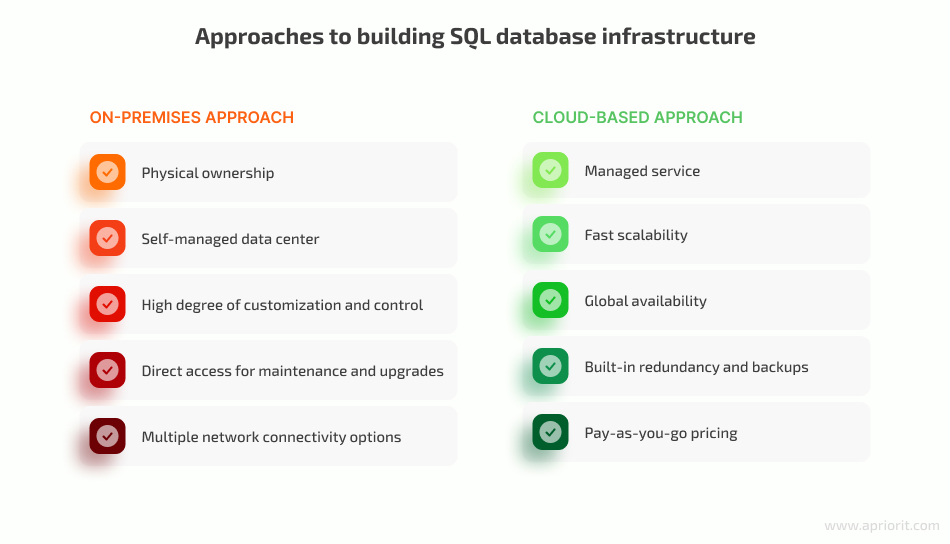
Looking for an optimal database design for your application?
Let’s discuss your software idea and requirements, so we can help you choose and implement the most suitable data management option.
On-premises approach
An on-premises SQL Server is physically located and maintained within an organization’s own data center or on its premises. In this setup, the organization is responsible for procuring, installing, configuring, and managing both the hardware and software components of the SQL Server.
You need a dedicated person in your company to manage an on-premises server: for example, a system administrator, a DevOps engineer, or a developer. They are responsible for configuration, updates, and system changes, as well as maintenance, accessibility, scalability, and security policies.
Such an environment can be configured, for example, on a physical server hosted in your company’s data center, and this approach can give you advantages such as keeping your data on-premises to comply with data residency laws.
An on-premises SQL Server is a good option for a development environment because it usually doesn’t require any special tuning or maintenance. A free developer edition of SQL Server can be installed locally or in a Docker container and does not incur any additional expenses.
It also can be used for the testing environment. However, in this case, you need to be careful. Even if the application works perfectly on the on-premises database, it can still have some issues after deploying it to the cloud. Ideally, the testing environment must be the same as the production environment.
The main characteristics of an on-premises SQL Server are:
- Physical ownership
- Self-managed data center
- High degree of customization and control
- Direct access for maintenance, upgrades, etc.
- Multiple options for network connectivity
Let’s now take a look at the cloud approach to backend architecture and discuss how it’s different from the traditional on-premises approach.
Cloud-based approach
A cloud SQL Server is a database that is hosted and managed in a cloud computing environment by a cloud service provider. Instead of setting up and maintaining your own physical server infrastructure, you can use cloud SQL Server services to store, manage, and access your databases over the internet.
Unlike the on-premises approach, there are types of cloud computing services that do not require a system administrator to maintain the environment. The benefits of cloud database include fast scalability, high accessibility, security compliance, and professional teams that monitor, update, and maintain the servers.
Cloud computing is a good solution for organizations because it is secure, efficient, flexible, and cost-effective. Depending on the strategy, organizations can pay for computing resources only when they are in use.
The main characteristics of a cloud-based approach are:
- Managed service
- Fast scalability
- Global availability
- Built-in redundancies and backups
- Pay-as-you-go pricing
There’s also another implementation option that sits between on-premises and cloud servers — hosted servers.
A hosted SQL Server is managed by a third-party hosting provider. It’s similar to a cloud server but isn’t part of a major cloud provider infrastructure. Hosted servers are situated in data centers owned and managed by hosting providers. They are responsible for the hardware and sometimes the software infrastructure, while the customer maintains control over the database itself.
The level of management and service offerings can vary widely among hosted providers, but often you are responsible for managing and maintaining the server’s operating system, applications, and data, similarly to how you would manage an on-premises server. This gives you more control over your server’s configuration and software stack compared to fully managed cloud services.
Usually, businesses choose hosted SQL Server configuration when they have specific infrastructure requirements and must comply with regulations that are better met by a specialized hosting provider. For example, certain industries like healthcare and finance have strict compliance requirements that may be easier to meet with a specialized hosting partner.
Related project
Supporting and Improving Legacy Data Management Software
Explore how our data management experts helped our client augment their solution for solutions for storing, sharing, and transferring data. Find out how Apriorit’s development activities allowed our client to attract new users and focus their development efforts on a new product.
Hybrid approach
In reality, most modern products, especially large enterprise systems, choose a hybrid approach, which uses a combination of both cloud and on-premises SQL Server installations. In this configuration, the two types of servers are usually dedicated to different purposes:
- On-premises SQL Server is used to host critical databases that require strict control, low-latency access, or compliance with data sovereignty requirements. The on-premises SQL Server instances might be used for legacy applications, sensitive data, or workloads with predictable resource requirements. This is especially relevant for healthcare, cybersecurity, and government-related products.
- Cloud SQL Server complements on-premises server and takes on dynamic and rapidly changing workloads. Often, companies use these servers to provide scalability, automated backups, and geographic redundancy for their product.
This approach will be great if you’re using a pure cloud or on-premises approach that doesn’t fully meet your project’s requirements.
The hybrid approach comes with its own set of challenges, including migrating data to the cloud, and setting up communication between on-premises and cloud servers for data consistency. Because configuring a hybrid server is so complex, we will cover it in detail another time.
In this article, we focus on comparing cloud and on-premises SQL Server installations to help you better understand which option to choose and how to benefit from your choice. Let’s start by comparing these two approaches side by side according to five key parameters.
On-premises vs cloud database with SQL Server: 5 main criteria
It may seem that the main difference between cloud database and traditional database, is their location. But in reality, these two approaches have many nuances that can affect your business. We’ll compare both approaches to SQL Server architecture deployment according to five criteria:
Table 1: 5 main criteria for choosing the type of SQL Server deployment
| Factor | Cloud Servers | On-Premises Servers |
|---|---|---|
| Cost-Efficiency | Lower initial costsPay-as-you-go modelScalable | Higher initial costsMaintenance expensesScaling requires additional hardware |
| Infrastructure Deployment | Rapid deploymentMinimal setup time | Time-consuming setup and deployment |
| Security | Managed by cloud providerBuilt-in security featuresProfessional monitoring and patching | Requires a dedicated cybersecurity team and resourcesOffers more control and customization |
| Backing Up Data | Frequent automated backups with multiple copies stored in different zones | More flexibility in backup scheduling, but requires additional storage and configuration |
| Monitoring and Autotuning | Advanced monitoring and tuning toolsAI-backed optimization | Basic monitoring tools Additional servers may be required for efficient monitoring |
Now let’s look closer at each of these factors.
Cost-efficiency
The total cost of ownership for both cloud and on-premises servers consists of two components:
- Initial purchase price
- Operating costs
The initial purchase price of on-premises servers is usually higher than cloud deployments, as a company needs to purchase:
- an operating system license
- SQL Server software
- administrative and monitoring tools
- physical servers
Additional costs will go towards hiring IT professionals for server management. So, the total price can be substantial at the beginning, and setting up your own server won’t pay off quickly.
A cloud database, on the other hand, requires minimal initial investments. Basically, you just rent a ready cloud environment: all your team needs to do is upload your database and copy the connection string from the cloud provider’s dashboard to your application’s configuration files or database management tools.
To use cloud resources, you need to purchase time-based subscription licenses or metered licenses. The latter means that a company pays for a certain amount of services instead of fixed time periods.
Operating costs will depend on the specifics of your project. If you choose the on-premises approach, you’ll need to pay for maintenance and support, which includes repair costs, energy bills, and salaries. The biggest expenses, however, will be associated with scaling — each time you need to scale your on-premises infrastructure, you’ll need to purchase additional hardware.
A cloud-based SQL Server is the best option when you’re just starting out and want to launch your system quickly and on a budget. Unlike an on-premises deployment, there’s no need to buy new hardware for scaling a cloud-based SQL Server. Depending on the configurations of your SQL Server database plan, you can easily scale your cloud resources up or down either manually or automatically.
At Apriorit, we calculate cost efficiency during initial infrastructure design. This makes it easier for businesses to decide what approach to take. For example, a typical startup can’t afford high initial infrastructure costs, so they can choose cloud-based infrastructure.
From our experience, large-scale cloud-based products eventually move to hybrid or on-premises infrastructure to save money, as cloud-based servers become costly with high volumes of data and requests. Usually, this shift happens after initial growth is finished and the load is stabilized.
If your product features an unstable load, cloud-based servers will be especially cost-efficient, as you’ll pay only for the resources you consume.
Read also
How to Optimize SQL Queries: Helpful Tips and Techniques
Discover best practices to get the most out of your SQL queries and improve database performance and application response time.

Infrastructure deployment speed
It’s easier and faster to distribute the computing environment and deploy your infrastructure using cloud-based technologies than on-premises servers. Cloud-based SQL services offer rapid deployment capabilities. You can provision a new database instance within minutes, eliminating the need to procure and set up physical hardware.
Built-in redundancies don’t require any significant fine-tuning: if one cloud server goes down, the database automatically switches to another without interruption. This allows you to avoid downtime that can potentially harm your business.
You can do the same with on-premises infrastructure, but it is significantly more time-consuming and complex. Setting up on-premises infrastructure involves:
- Hardware acquisition
- Installation
- Configuration
- Networking
Performing all these tasks on physical hardware in an on-premises data center may take weeks or even months, so if speed is your priority, cloud SQL Server installations are the better option.
From an infrastructure perspective, it’s usually more efficient to use the cloud version, as you already have built-in tools to set up scaling and manage database servers.
For example, we had a project related to e-commerce with on-premises infrastructure. The client expected to have load spikes around Black Friday. To prepare for this and make sure the database servers could process the increased number of requests, we needed to create a scaling plan. This, combined with load testing, can take weeks of work depending on a project’s size and complexity.
With cloud-based infrastructure, scaling takes hours with built-in tools and rules in a simple cloud management console.
Security
The reliability of security measures can vary between cloud servers and on-premises environments and largely depends on how well each environment is configured, managed, and maintained.
With cloud SQL Server, maintenance, security patches, and monitoring are the responsibility of a cloud provider, who has dedicated teams of security professionals to monitor attacks 24/7 and patch cloud products. Moreover, cloud providers usually offer built-in security features like automated backups, encryption, and identity and access management.
Setting up efficient and bullet-proof security on an on-premises SQL Server will require you to have a professional cybersecurity team. If you want to build on-premises infrastructure, you need to make sure you have enough resources to provide the same level of security as cloud providers like Microsoft Azure or Amazon Web Services.
Maintaining great security in your on-premises SQL infrastructure is possible, but it will require significant resources. However, with this responsibility you gain control, flexibility, and freedom. By building on-premises infrastructure for your product, you can implement custom security measures tailored to your specific needs and compliance requirements. You can choose hardware, software, and security solutions that align with your unique security policies.
For example, we worked on a CRM-like solution in a testing environment, and before going live, our security engineer prepared a maintenance plan for the production environment. After we calculated the costs and risks, we decided to move to cloud infrastructure. The cost of physical servers and their maintenance, along with security setup and testing, ended up being too high for our client.
However, in some cases, it’s better to choose an on-premises environment for your product’s data.
Another example is a cybersecurity product that manages security risks in a specific environment. We chose an on-premises infrastructure for this product, as we have dedicated security engineers who set up and maintain the internal database infrastructure. Moreover, physical ownership is required for cybersecurity products like this, which is why they tend to use on-premises servers for storing critical data.
Backing up data
Database backups must be stored separately from the SQL Server because in case the SQL Server is damaged, you must be able to create a new server instance and restore your database. It’s always better to have a fresh database backup and minimize the risk of data loss.
Database backups are an essential part of a cloud-based SQL Server. The server should make backups frequently (up to every 12 hours, depending on the cloud platform) and store multiple copies of backups in different geographical zones. The database restoration process is simple and can be performed at any time.
An on-premises SQL Server gives more flexibility in your database backup schedule, allowing you to configure it according to your unique business needs. However, you’ll need to spend time configuring database backups and cleaning them up. To keep your database backups separate from the SQL Server instance, you’ll need to purchase an additional storage server, or even a couple of them, to increase fault tolerance.
In our experience working with backups, it’s more efficient and reliable to use a cloud-based database server for a typical application without specific security requirements. Built-in cloud features make backup recovery much less time-consuming.
Monitoring and autotuning
Cloud SQL databases have great monitoring tools that help developers identify which queries or operations are are putting a load on a database and use this information for database optimization. For example, Azure SQL Database provides advanced monitoring and tuning capabilities backed by artificial intelligence to help you troubleshoot and maximize the performance of your databases and solutions.
It shows the performance of queries that consume the most memory and run for the longest time. This information can be invaluable for pinpointing performance bottlenecks and optimizing queries for better database performance.
Cloud monitoring can suggest which indexes must be created and even create them automatically if autotuning is allowed by the company’s database administrators. With cloud database monitoring, developers can efficiently schedule scale-up and scale-down operations.
There are also both free and paid monitoring tools for on-premises databases like SQL Server Management Studio Activity Monitor, or SQL Monitor, but they require additional servers to run, and good monitoring tools are paid. Moreover, cloud monitoring tools (like Azure SQL Insights) can be connected to on-premises databases.
From the business perspective, built-in monitoring tools in cloud SQL Server help in the most critical moments, when an outage actually happens. Imagine a situation in which real customers are reporting problems and they don’t want to wait until an engineer sets up additional monitoring tools.
In an online store, users often don’t report anything and simply go to competitors. In such critical moments, it’s crucial to have ready monitoring tools that allow you to quickly find bottlenecks and connect them to scaling rules and problem-solving tools.
If you feel like neither a cloud nor an on-premises approach meets your needs, consider a hybrid approach. The Apriorit team can help you find an optimal server configuration for your business.
No matter what approach you choose, you can build high-quality infrastructure by following universal best practices. Let’s review them.
Related project
Developing a Custom MDM Solution with Enhanced Data Security
Discover how our tailor-made MDM solution empowered a client to safely manage thousands of Android tablets, expanding their service capabilities.
Best practices for building high-quality SQL Server infrastructure
At Apriorit, we have vast experience designing, configuring, and maintaining databases deployed on on-premises or cloud SQL Server installations, as well as in hybrid environments. Over the years, we have outlined a set of best practices your team can use to keep your SQL Server infrastructure sustainable, scalable, and secure, regardless of the deployment approach you choose.
Note: Depending on your choice, you’ll either take all responsibility for following each practice or share responsibility with your provider.
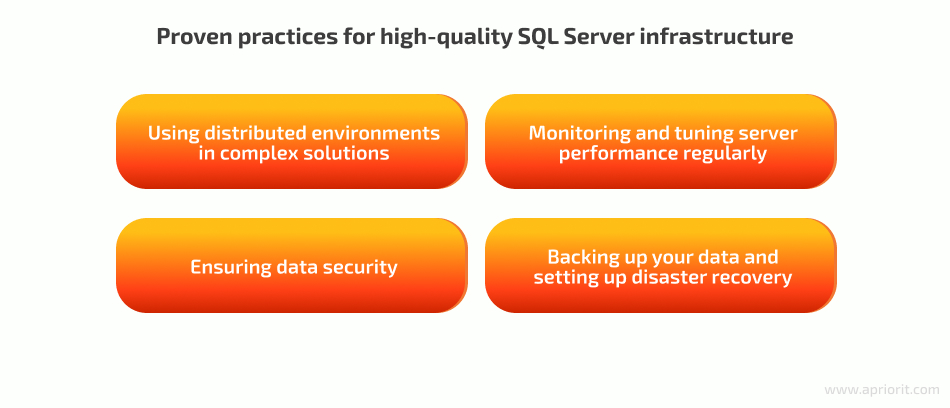
Let’s take a look at each of these practices in detail.
Use distributed environments in complex solutions
Many software systems contain two components: application servers and databases.
An application server is responsible for executing application logic, processing user requests, and managing the app’s business logic. This server handles user interactions and operations and deals with application data like data structures, objects, and variables.
A database is an organized repository for user, application, and system data that needs to be preserved between application sessions. This data includes records, documents, user profiles, transaction history, and any other structured or unstructured data used by the application.
At the early stage of a project, developers are usually focused on implementation to complete their MVP on time. Thus, they often simplify the environment and host both user and application data on the same server. But when an MVP becomes a fully fledged product, this shared environment may lead to resource conflicts and make the application server less responsive for end users.
As your product grows and evolves, it’s important to separate the SQL database from the application server. To do this, you need to copy the database to the cloud or on-premises SQL Server so it’s stored on a separate machine. If you plan to develop a fully functional solution from the get-go, it’s a good idea to start with a distributed environment.
Ensure data security
Data security is paramount for maintaining the correct work of your software, your business reputation, and your customers’ trust. Data security is complex, and we recommend paying special attention to:
- Encryption. Implement encryption mechanisms to protect data at rest and in transit. Use Transparent Data Encryption (TDE) for encrypting data at rest and secure connections (SSL/TLS) for encrypting data in transit. This is important, as databases hold the most valuable data assets for most companies.
- Access controls. Access to the database must be restricted and based on roles and the principle of least privilege to limit who can access and modify data. Ideally, only your web application and some developers should have access to the database.
- Authentication. Use strong authentication mechanisms, such as Active Directory integration or multifactor authentication (MFA), to verify user identities.
If you choose a cloud-based SQL Server configuration, make sure to check what data protection measures your cloud provider takes.
Regularly monitor and tune performance
You need to regularly monitor your SQL Server, as it will allow you to identify performance bottlenecks and issues early and respond to them accordingly. Thus, you’ll be able to tune the performance of your SQL Server and prevent any downtime and loading issues for your users. This is vital for your business, as each second of poor performance can cost you users and money.
When performing SQL Server monitoring, pay special attention to these parameters:
- Performance metrics like CPU and memory usage, disk I/O, and query execution time
- Resource-heavy queries
- Database corruption and fragmentation
- Deadlock occurrences and blocked processes
- SQL Server load peaks
The most popular tools for SQL Server monitoring are SQL Server Profiler and SQL Server Management Studio. With them, you can detect and optimize the most resource-heavy queries. These instruments can also show you the times when the SQL Server load is at its peak so you can scale it up or down.
We recommend using a combination of tools relevant to your specific requirements, budget, and the complexity of your SQL Server environment.
Back up data and set up disaster recovery
Data backups are a fundamental aspect of SQL database protection that prevents data loss, corruption, and system failures. Regular backups will allow you to restore your data from copies at any time if your primary storage is damaged.
Disasters that can harm your data, cause downtime, and disrupt your services come in different forms including:
- Hardware failure
- Software failure
- Cyberattacks
- Data corruption
- Natural disasters
- Human error
- Network failures
- Power outages
Your data should be backed up in case of any disasters. Your organization should also have data retention policies and backup roadmaps so that you can retain data from a specific point in time.
You need a regular SQL database backup schedule. We recommend a mix of full, differential, and transaction log backups to create a comprehensive backup plan. Backups must be saved for the long-term and short-term in storage that exists independently from the database. To ensure that your data is protected and can be recovered on demand, we recommend regular recovery plan testing.
All the best practices we’ve mentioned above are vital for both on-premises and cloud SQL Server installations. If you choose an on-premises option, you need to ensure there is a responsible professional who will monitor, configure, maintain, and protect your database infrastructure.
Conclusion
The choice between cloud and on-premises SQL Server can affect your product’s scalability, performance, and security. Cloud-based servers are easier to set up and deploy, while on-premises servers allow for better control of backup schedules and data security.
Many businesses choose a hybrid approach that allows you to combine the flexibility of cloud servers and the control of on-premises servers.
At Apriorit, you can always rely on experts in the fields of data management and web development. We can help you implement a secure and scalable server architecture accounting for your project’s needs, resources, and technical requirements. Our first priority is to build a secure architecture that will seamlessly grow with your business.
Let’s design efficient data management for your software
Partner up with Apriorit’s experienced architects and software developers to deliver efficient and secure data management solutions.



