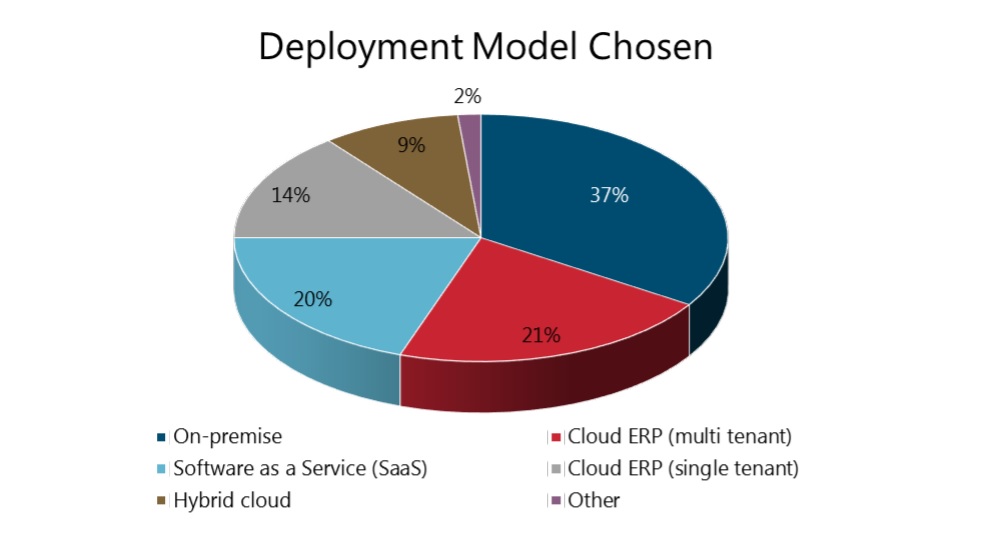One common characteristic of modern businesses is their complexity. Regardless of an organization’s size, there are assets to track, workers to manage, and data to analyze. Automation can make this all more manageable and comprehensible. There are many specialized solutions aimed at meeting the needs of specific departments inside a company, but an enterprise resource planning system, or ERP, offers a more comprehensive and holistic approach.
The markets for both universal and niche enterprise resource planning (ERP) software are growing. The cloud ERP software market is expected to reach $29 billion by 2021 according to a report by Markets and Markets. An ERP solution has become a must for any organization because of its many advantages including automation, visibility, control over all operations, and fast data and resource management.
In this article, we talk about the goals of implementing software as a service (SaaS) ERP software in an organization, key ERP market trends, and the components of SaaS ERP systems. We also provide useful tips for developing and maintaining these systems.
This post will be useful for project managers and developers looking into creating a SaaS ERP product.
Contents:
What is SaaS ERP software?
Before we start discussing the specifics of developing SaaS enterprise resource planning software, we should define what an ERP system actually is.
Enterprise resource planning software is designed to control a business’s data and assets. Such software covers a variety of business processes like manufacturing, distribution, sales, finances, and human resources (HR). An ERP system also manages standardized data and operating models of an organization.
An ERP solution can handle:
- Routine and repetitive tasks
- Financial management
- Decision-making
- Interactions between departments
- Interactions with clients
- Company performance analysis

The ERP market is growing by the year. In 2018, it showed 10% growth and was estimated at $35 billion by Gartner. By 2022, this market is expected to reach $44 billion. However, enterprise resource planning is a relatively old market where both the competition and customer expectations are high.
ERP systems can be deployed on-premises, in the cloud, or in a hybrid cloud environment (partially on-premises and partially in the cloud). On-premises deployment used to be more popular than other deployment types. It promises higher security and control over data. However, today, cloud-based and SaaS solutions are gaining popularity. According to the 2019 ERP Report [PDF] by Panorama Consulting Studios, 55% of organizations now choose cloud-based deployment models.
A rising demand for cloud-based and SaaS ERP solutions is explained by their benefits:
- Flexibility and scalability — A SaaS solution is modular, and any module can be plugged in and out at any moment. Also, a cloud deployment allows you to quickly increase or decrease your capacity.
- Mobility and instant access to data — A cloud-based solution is usually available on any device, including on mobile platforms. To access data, users need only their credentials and a browser.
- Reduced management costs — Paying for a subscription and updates to a cloud-based solution is usually more affordable than buying on-premises software.
- Reduced IT maintenance efforts — A company doesn’t need in-house IT specialists to support a SaaS ERP system because the SaaS vendor provides all support and maintenance.
At the same time, the functionality of a SaaS ERP solution is strongly affected by market trends and client expectations. Let’s review the key tendencies in the ERP market.
SaaS ERP market trends
Modern ERP systems are entering the “fourth era of development,” as Gartner describes it. ERP systems have evolved from planning simple material requirements to managing all corporate resources. They’re no longer considered simply software for the back office. In the future, ERP software will evolve further into Enterprise Business Capabilities (EBC) software. The key distinction of EBC software is that it fully supports enterprise business capabilities, managing the needs of employees, customers, and stakeholders.
Staying competitive and up to date on the SaaS ERP market is quite a challenge. But adding the following technologies to your solution will give you lots of advantages:
- The power of artificial intelligence (AI). In an ERP system, there are lots of ways to implement AI. Usually, AI services analyze statistics, make predictions useful for decision-making, automate routine tasks, and simplify interactions with customers with ERP AI chatbots. Implementing an AI module provides businesses with more options to perfect their operations. However, AI is quite an expensive and challenging technology, so before implementing it make sure that it’s the only way to solve your task. For example, if you need to speed up some processes, you may be to automate tasks with Automation Anywhere bots.
- Connections to IoT devices. Support for the Internet of Things (IoT) at the data structure level allows an ERP solution to gather gigabytes of information directly from devices. This saves the time of employees who need to collect this data. Connecting to IoT devices is essential for manufacturers who are implementing Industry 4.0 technologies.
- Data savings in the blockchain. Among other things, an ERP system generates and processes financial transactions. Blockchain technology is currently one of the best options to secure these transactions. You can also secure data shared across an ERP system with this technology. Gartner predicts that by 2021–2022, all major ERP and CRM vendors will offer a blockchain as an add-on feature for their SaaS products.
Read also:
HR Management SaaS Platform Development: Transforming the Client’s Vision into a Finished Product
Apart from using new and trendy technologies, it’s important to keep an eye on usability and customization. Comfortable and mobile access to data is one of the key benefits of SaaS ERP software. In order to stay up to date, you can follow these trends:
- Industry-specific solutions. Vertical SaaS applications tailored to a specific industry are likely to win more customers. For example, pharmaceutical companies may require specific integrations with laboratory and clinical study applications. Therefore, they’ll prefer a solution that provides such integrations out of the box rather than needing to buy a solution and develop the required functionality afterward.
- Modular structure. Providing functionalities (accounting, HR, sales, production management, etc.) in separate modules is an important SaaS ERP advantage, as it makes a solution flexible. Clients may choose (and pay for) the functionalities they need.
- Cross-platform. The future of ERP software is the ability to access business processes and data anywhere and anytime. Users don’t care which backend systems support their ERP needs. But they will prefer a solution that has mobile versions alongside standard Windows, macOS, and Linux support.
- Low-code/no-code development and OpenAPIs. Flexibility and customization are required for any SaaS ERP system. Users often need to integrate third-party applications or add a custom feature. To let users do this fast, ERP software can provide low-code/no-code interfaces and OpenAPIs.
Market trends aside, there’s a set of requirements for any kind of successful software, including SaaS ERP software: it has to be user-friendly, scalable, flexible, bug-free, etc.
Now, let’s discuss some of the key challenges of ERP deployments and how to avoid them.
Core modules for a SaaS ERP solution
In order to make an ERP system competitive, developers have to keep in mind new requirements for such software. While a custom SaaS ERP system should meet the exact requirements of a specific organization, some core modules are essential for practically any organization. Let’s see what these modules are.
- Production management. This module governs manufacturing and everything that goes with it, from production scheduling and job management to cost tracking and quality control. Common parts of a production management module are material planning, project management, manufacturing management, and reporting. This module can also include an R&D management feature.
- Financial management. This module is at the very core of any ERP system, as it deals with all of a company’s financial assets and any related transactions. A financial management module usually includes accounting, payroll, billing, reporting, and analytics functionality. Nowadays, this module may be able to do things like calculate revenue in mere seconds using real-time financial data.
Read also:
How to create a SaaS accounting solution
- HR management. Every company has to manage employees, provide them with necessary corporate information and HR documents, track attendance and performance, recruit and onboard new workers, etc.
- Inventory management. This functionality helps manage, control, and track inventory from the moment it arrives until it’s used in production. It usually also contains extensive budgeting capabilities. An inventory management module allows users to track remaining raw materials, how many products are in stock, etc. Mobile integration is essential for this module. The ability to control procurement and warehousing remotely is often included in ERPs. Also, this module is crucial if an enterprise deals with logistics or needs to track the path of inventory from the supply stage up to its endpoint.
- Supply chain management. Supply chains are complex, and the module that manages them usually consists of several sub-applications. These are responsible for demand planning, shipping, and supplier management. Nowadays, supply chain management modules are also able to work with AI-powered analytics and forecasting technologies. Thanks to AI, an ERP system can predict demand based on gathered data.
- Logistics and distribution management. The movements of supplies and products between warehouses and production facilities should be closely monitored. Logistics includes supply purchasing, order tracking, and management of final product distribution. Integrated with an inventory management module, logistics and distribution management functionality provides complete visibility over all material assets.
- Business intelligence. This module collects operational data, analyzes it, and turns it into tables and dashboards. Using this information, it’s easier for business analysts and managers to spot trends, identify inefficiencies, and make informed decisions. Empowered with AI technology, a business intelligence module can also predict future market trends.
- Sales management. The core functions of this module include automatic transaction and order processing, packaging, and shipping. AI capabilities can enhance the work with this module by providing analytics and statistics reports generated using machine learning techniques.
- Customer relationship management. This module handles marketing and sales management. It allows companies to manage partner and customer contacts, leads, relationship statuses, and services provided to partners as well as to track individual cases. The essential element of this module is a customer list, which offers the ability to track communications and get a detailed overview of relationships with a particular customer or partner.
Read also
How to Build a Custom CRM Solution: Benefits, Types, and Development Considerations
Unlock the full potential of a custom CRM. From feature selection to implementation, explore the best practices for building a powerful, scalable CRM system that meets your business goals and streamlines operations.

As mentioned, the list above isn’t exhaustive. Developers should include modules depending on the requirements of the target audience and industry. Other common modules to think about are support, security, and a separate e-commerce module.

However, feature creep is a real thing in the ERP world. It’s important to find a balance between simplicity, usability, and the feature set to appease every potential customer.
Also, it’s possible to add new modules in further development iterations. While developing and improving your solution, it’s best to keep in mind common issues that may arise.
SaaS ERP development challenges
As with any software development process, when creating SaaS ERP software you may face several difficulties that negatively impact the final product. We’ve outlined some of the most common challenges and ways to avoid them.
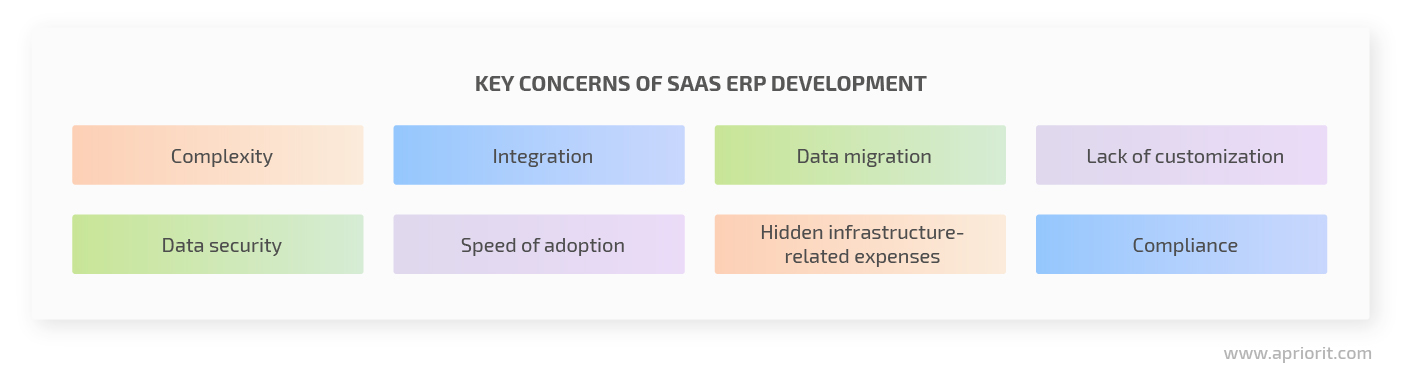
The most common challenges of ERP solution development are:
- Feature complexity. Not every company is ready to invest in expensive employee training in order to conquer the extensive feature set and interfaces of their new ERP. As a result, many features may be left unused, diminishing the value the product brings to the business. When developing an ERP solution, it’s paramount to find the right balance between user-friendliness and an extensive set of features.
- Business integration. ERPs require companies to adjust their business processes and infrastructure in order to integrate them. This process is long and costly, and companies are often hesitant to undertake it. It’s best to develop integrations with the most used solutions among your target clients when you develop the core of your SaaS ERP.
- Data migration. Some ERP developers make it difficult to manage and export customer data, create a unique data format, etc. Because of that, migrating data from one ERP system to another is often inefficient and may take more than a year. It’s important to use common data formats and popular databases to ensure a smooth migration of client data to your SaaS ERP.
- Lack of customization. SaaS ERP systems often lack the customization and flexibility of on-premises ERP systems. A customer’s own programmers should be able to easily write scripts, tweak the code, or use low-code/no-code tools in order to make the system more convenient for the business. Careful requirement gathering and extensive support are the best ways to combat this customization problem.
- Lack of data security. In cloud and SaaS solutions, a client and vendor share responsibility for data security. Gartner states that key cloud vendors ensure data protection, but their clients don’t pay enough attention to their part of the job. Making your solution secure is a must. You can also provide clients with guides to data protection policies to make sure that data is protected from both sides.
- Speed of adoption. Integrating a new or replacing an old ERP system always causes IT overhead, negative reactions from employees, and integration challenges. It’s best when SaaS ERP developers ease this process by hiding the complexity behind the technology platform and creating APIs.
- Hidden infrastructure-related expenses. Some vendors add hidden expenses alongside their subscription fees. These may be expenses for infrastructure, implementation, licensing, etc. Naturally, such issues cause client dissatisfaction with a vendor and solution. To avoid that, SaaS ERP developers need a clear communication strategy to provide information on fee structures and changes.
- Industry compliance. Each industry has a set of specific regulations to comply with. There’s a reasonable concern that a one-size-fits-all type of SaaS ERP solution can’t ensure compliance with all of them. The best way to tackle this issue is to create an industry-specific solution.
Keep these major complications in mind so you can recognize them as they arise during the SaaS development lifecycle and adjust your project accordingly.
Tips for painless SaaS ERP development
The complexity of a SaaS ERP product is hard to understate. These are huge systems that can have wildly different architectures depending on the feature set and technology stack. This is why it’s hard to give concrete advice on technical aspects of research and development or answer how much it costs to build an ERP system. Every project is unique, and what applies to one may not apply to another.
However, there are several important aspects of the SaaS ERP software development process:

- Gather business, client, and compliance requirements. Before you start development, take time to research and analyze requirements and trends in the ERP market. The result of such research and analysis is a set of documents describing the functionality and design of your ERP system. This is useful for budgeting and planning future scopes of work. It’s best to:
- Conduct interviews with clients to figure out what they need
- List and analyze competitors
- Read market reports and consult with business analysts
- Define integrations required by clients
- Research industry compliance regulations
- Establish the scope and budget for the project. It’s much simpler and safer to start with a small scope of development and later grow the project through iterations. Ultimately, the scope of the project will depend on your vision and the amount of investment, but we recommend you start with developing and polishing only one module that will be immediately marketable, then go from there.
- Practice iterative development. As we’ve mentioned, an ERP system consists of modules. Before development starts, determine the most important modules and develop them first. Creating core functionality first allows for a faster release. You can add less important modules in future releases. However, don’t forget to test modules for compatibility and flawless operation before releasing them.
- Form a team and choose a technology stack. This is the most crucial part of ERP development. Your team needs to be able to deliver the scalability, security, and performance customers expect. SaaS deployment also brings an additional challenge. At this stage, you need to choose a technology stack according to your company’s expertise. It may be tempting to go with open-source technologies and programming languages for fast prototyping in order to quickly deliver results, but selecting something that’s well-documented and well-supported will pay off in the long run. ASP.NET is a good starting point for ERP development. Forming the right team in-house can be quite a challenge, and at this stage, it’s a good decision to outsource development to an experienced company.
- Design the solution architecture. Your ERP should be built on a framework that can easily be extended. The most important part of the solution is the basic workflow engine, which should support task definitions, role-based task access, and rule-based switching. It’s also important to identify all reusable parts at this point and start developing them. Your architectural choices will depend on the capabilities and terms of service of your chosen SaaS service provider, so make sure to carefully evaluate all options.
- Build a prototype. Start by building a prototype or minimum viable product (MVP) consisting of a single module for a single department. Once you create an MVP for your SaaS solution, make sure to get this module into the hands of people actually working in the relevant department and carefully gather feedback. Then use that feedback to adjust your specifications, budget, and project scope.
- Pay attention to data management. An ERP collects, stores, and manages all data on company operations. To meet customers’ needs, data management processes should be fast, secure, compliant with regulations, and adaptive. Work on your database architecture, encryption technologies, and integration with other solutions.
- Work with client feedback. Just because a SaaS solution is released doesn’t mean your work is over. In order to plan future sprints, ask your clients for feedback and analyze that feedback to identify your growth opportunities. It’s also a good practice to provide clients with roadmaps of future releases so they can get ready for new features. On the other hand, don’t share your strategic plans or technical details — beware of your competitors!
After all these steps, a SaaS ERP platform is ready to fulfill its tasks and help you properly manage all the departments in your company.
Conclusion
A SaaS ERP system is an effective tool for enterprise management. Such a system helps you automate routine tasks, speed up procedures, analyze daily activities, and improve operations.
Modern SaaS ERP solutions tend to include AI-driven analytics and support for IoT and blockchain technologies. It’s best to develop an ERP system in modules and make it cross-platform. At the same time, the software should be customizable and industry-specific.
Creating a custom SaaS ERP system is complex and tricky. However, at Apriorit, we have vast experience developing SaaS solutions for different industries and use cases. Thanks to this experience, we know how to create a truly efficient cloud-based ERP system that you can turn into an effective tool for managing all processes in your organization.